Python中字符串拼接的N种方法

python拼接字符串一般有以下几种方法:
①直接通过(+)操作符拼接
s = 'Hello'+' '+'World'+'!'
print(s)输出结果:Hello World!
使用这种方式进行字符串连接的操作效率低下,因为python中使用 + 拼接两个字符串时会生成一个新的字符串,生成新的字符串就需要重新申请内存,当拼接字符串较多时自然会影响效率。
②通过str.join()方法拼接
strlist=['Hello',' ','World','!']
print(''.join(strlist))输出结果:Hello World!
这种方式一般常使用在将集合转化为字符串,”.join()其中”可以是空字符,也可以是任意其他字符,当是任意其他字符时,集合中字符串会被该字符隔开,例如:
strlist=['Hello',' ','World','!']
print(','.join(strlist))输出结果:Hello, ,World,!
③通过str.format()方法拼接
s='{} {}!'.format('Hello','World')
print(s)输出结果:Hello World!
通过这种方式拼接字符串需要注意的是字符串中{}的数量要和format方法参数数量一致,否则会报错。
④通过(%)操作符拼接
s = '%s %s!' % ('Hello', 'World')
print(s)输出结果:Hello World!
这种方式与str.format()使用方式基本一致。
⑤通过()多行拼接
s = (
'Hello'
' '
'World'
'!'
)
print(s)输出结果:Hello World!
python遇到未闭合的小括号,自动将多行拼接为一行。
⑥通过string模块中的Template对象拼接
from string import Template
s = Template('${s1} ${s2}!')
print(s.safe_substitute(s1='Hello',s2='World')) 输出结果:Hello World!
Template的实现方式是首先通过Template初始化一个字符串。这些字符串中包含了一个个key。通过调用substitute或safe_subsititute,将key值与方法中传递过来的参数对应上,从而实现在指定的位置导入字符串。这种方式的好处是不需要担心参数不一致引发异常,如:
from string import Template
s = Template('${s1} ${s2} ${s3}!')
print(s.safe_substitute(s1='Hello',s2='World')) 输出结果:Hello World ${s3}!
⑦通过F-strings拼接
在python3.6.2版本中,PEP 498 提出一种新型字符串格式化机制,被称为“字符串插值”或者更常见的一种称呼是F-strings,F-strings提供了一种明确且方便的方式将python表达式嵌入到字符串中来进行格式化:
s1='Hello'
s2='World'
print(f'{s1} {s2}!')输出结果:Hello World!
在F-strings中我们也可以执行函数:
def power(x):
return x*x
x=4
print(f'{x} * {x} = {power(x)}')输出结果:4 * 4 = 16
而且F-strings的运行速度很快,比%-string和str.format()这两种格式化方法都快得多。
你也许感兴趣的:
- 【外评】Python 为何如此糟糕…
- 【外评】用 Python 解释 Rust 背后的思想或理念
- Python 版本之间的主要变化摘要
- 【外评】Python 与苹果应用商店的拒绝作斗争
- 【外评】使用不安全的 Python 将速度提高 100 倍
- 谷歌裁掉整个 Python 团队!PyTorch 创始人急得直骂人:“WTF!核心语言团队无可替换”
- 谷歌Python团队全员被裁——负责内部Python所有基础设施、曾对数亿行代码执行自动重构
- 【译文】Python–一种深受喜爱但永远存在缺陷的语言
- 再同意不过了
- 【译文】减轻 Python 打包的痛苦


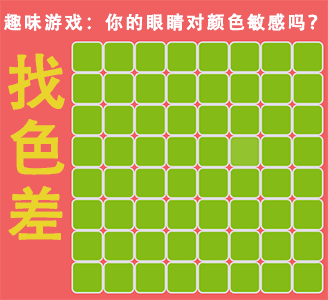
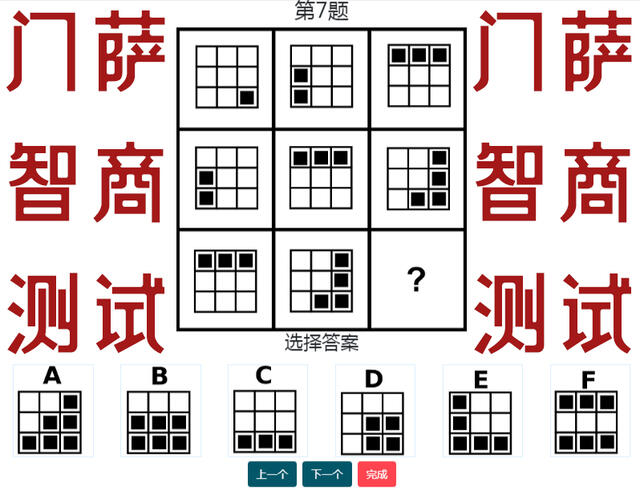



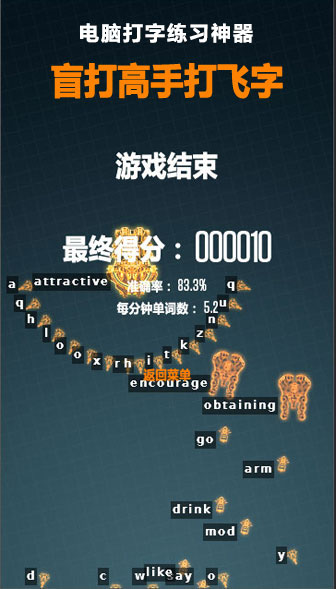









你对本文的反应是: