使用 Swift 语言编写 Android 应用入门
Swift标准库可以编译安卓armv7的内核,这使得可以在安卓移动设备上执行Swift语句代码。本文解释了如何在你的安卓手机上运行一个简单的“hello,world”程序。
如果你遇到了任何问题,请参考下面的说明,上传BUG到 https://bugs.swift.org/.
常见问题解答
让我们来回答如下经常被问及的问题吧:
这是否以为着我能够用Swift快速的开发安卓应用?
做梦,虽然Swift编译器可以胜任在安卓设备上编译Swift代码并运行。这需要的不仅仅是用Swift标准库编写一个APP,更多的是你需要一些框架来搭建你的应用用户界面,以上这些Swift标准库不能提供。
另一方面,一个理论上可以从Swift调用Java应用程序接口,但是不同于Objective-C,Swift编译器对Swift-to-Java桥接毫无作用。
预备知识
为了能顺利使用这份向导,你需要:
1. 可以编译Swift源码的Linux环境。stdlib目前只能在Linux环境下编译成安卓可用版本。在尝试为安卓构建之前,确保你能够参考Swift项目的README为Linux做编译。
2. 安卓NDK,高于或等于21版本,在以下链接提供下载:
https://developer.android.com/ndk/downloads/index.html.
3. 一台可以远程调试的安卓设备。我们需要通过远程调试来讲stdlib结果部署到安卓设备上。你可以按以下官方向导来远程调试: https://developer.chrome.com/devtools/docs/remote-debugging.
安卓上的”Hello, world”
1. 构建Swift Android stdlib 依赖
你可能注意到了,为了构建Linux下的Swift stdlib,你需要 apt-get install libicu-dev icu-devtools。 简单来说,构建在安卓设备上使用的Swift stdlib需要libiconv和libicu。然而,你需要这些库的安卓设备版本。
为安卓设备构建libiconv和libicu:
1. 确定你安装了 curl, antoconf, antomake, libtook 和git。
2. 克隆 SwiftAndroid/libiconv-libicu-android 项目。通过命令行执行以下命令:git clone git@github.com:SwiftAndroid/libiconv-libicu-android.git。
3. 在命令行执行 which ndk-build。确定在你下载的安卓NDK里ndk-build能显示可执行路径。如果不能显示,你需要将安卓NDK的目录加到你的PATH里。
4. 在命令行输入 libiconv-libicu-android 目录,然后执行 build.sh。
5. 确定构建脚本在你的libiconv-libicu-android目录构建了 armeabi-v7a/icu/source/i18n和armeabi-v7a/icu/source/common目录。
2. 构建安卓使用的Switf stdlib
输入你的Swift目录,然后运行构建脚本,将路径传递给安卓NDK和libicu/libiconv目录:
$ utils/build-script \
-R \ # Build in ReleaseAssert mode.
--android \ # Build for Android.
--android-ndk ~/android-ndk-r10e \ # Path to an Android NDK.
--android-ndk-version 21 \ # The NDK version to use. Must be 21 or greater.
--android-icu-uc ~/libicu-android/armeabi-v7a/libicuuc.so \
--android-icu-uc-include ~/libicu-android/armeabi-v7a/icu/source/common \
--android-icu-i18n ~/libicu-android/armeabi-v7a/libicui18n.so \
--android-icu-i18n-include ~/libicu-android/armeabi-v7a/icu/source/i18n/
3. 编译hello.swift并在安卓设备上运行
创建一个简单的Swift文件,命名为 hello.swift:
print("Hello, Android")
使用步骤2中构建好的Swift编译器来编译Swift源码,目标设定为安卓:
$ build/Ninja/ReleaseAssert/swift-linux-x86_64/swiftc \ # The Swift compiler built in the previous step.
-target armv7-none-linux-androideabi \ # Targeting android-armv7.
-sdk ~/android-ndk-r10e/platforms/android-21/arch-arm \ # Use the same NDK path and version as you used to build the stdlib in the previous step.
-L ~/android-ndk-r10e/sources/cxx-stl/llvm-libc++/libs/armeabi-v7a \ # Link the Android NDK's libc++ and libgcc.
-L ~/android-ndk-r10e/toolchains/arm-linux-androideabi-4.8/prebuilt/linux-x86_64/lib/gcc/arm-linux-androideabi/4.8 \
hello.swift
这样应该会在你执行命令的目录下生成一个hello可执行文件。如果你试图在你的Linux环境下执行这个可执行文件,你会看到如下错误:
cannot execute binary file: Exec format error
这正是我们想要的错误:因为这是为执行在安卓设备上构建的可执行文件–它不应该能在Linux上执行。下一步,让我们将它部署到安卓设备上来执行它。
4. 将构建好的产品部署到设备
你可以使用adb push 命令来将构建好的产品从Linux环境拷贝到安卓设备。当你执行adb devices命令前确定你的设备连接好并且可以被列出,然后执行以下命令来拷贝Swift Android stdlib:
$ adb push build/Ninja-ReleaseAssert/swift-linux-x86_64/lib/swift/android/libswiftCore.so /data/local/tmp $ adb push build/Ninja-ReleaseAssert/swift-linux-x86_64/lib/swift/android/libswiftGlibc.so /data/local/tmp $ adb push build/Ninja-ReleaseAssert/swift-linux-x86_64/lib/swift/android/libswiftSwiftOnoneSupport.so /data/local/tmp $ adb push build/Ninja-ReleaseAssert/swift-linux-x86_64/lib/swift/android/libswiftRemoteMirror.so /data/local/tmp $ adb push build/Ninja-ReleaseAssert/swift-linux-x86_64/lib/swift/android/libswiftSwiftExperimental.so /data/local/tmp
另外,你也需要拷贝安卓NDK的libc++:
$ adb push ~/android-ndk-r10e/sources/cxx-stl/llvm-libc++/libs/armeabi-v7a/libc++_shared.so /data/local/tmp
最后,你需要拷贝你前一步构建好的hello可执行文件:
$ adb push hello /data/local/tmp
5. 在安卓设备上执行“Hello, World”
你可以在安卓设备上使用 adb shell 命令来执行hello可执行文件:
$ adb shell LD_LIBRARY_PATH=/data/local/tmp hello
你可以看到以下输出:
Hello, Android
祝贺你!你刚刚在安卓上运行了你的第一个Swift程序。
本文文字及图片出自 OSchina
你也许感兴趣的:
- 苹果现已支持 Swift 包索引
- 苹果成立 Swift 编程语言工作组!
- swift语言之父已确认被电动汽车公司特斯拉挖走!
- 将项目升级到 Swift 3?这些坑在等着你
- Swift中的Futures/Promises原理及用法
- 四款后起编程语言能否成功挑战Python的王者地位
- 王垠:Swift 语言的设计错误
- 从Android到Swift iOS开发:语言与框架对比
- Swift 中 10 个震惊小伙伴的单行代码
- Swift,你不得不学的5个原因


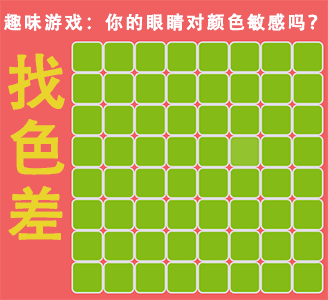
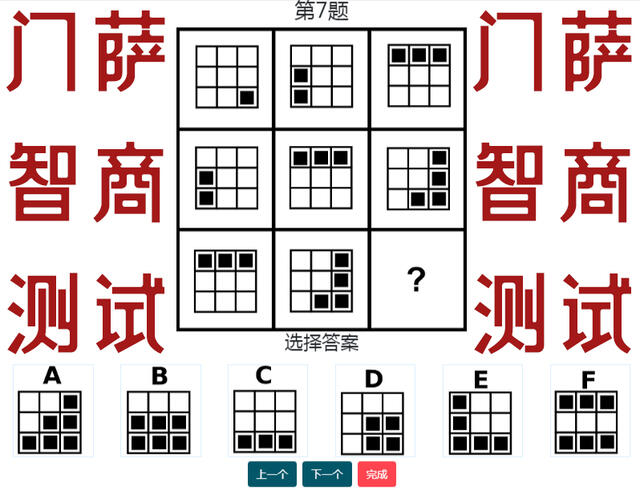


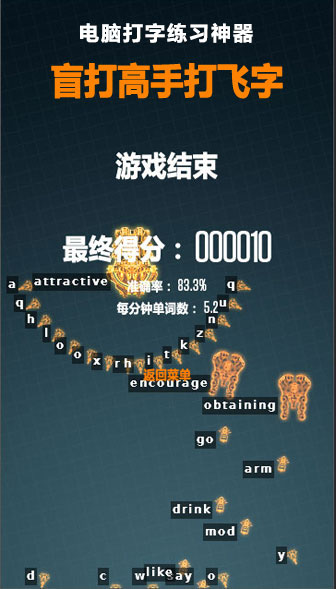


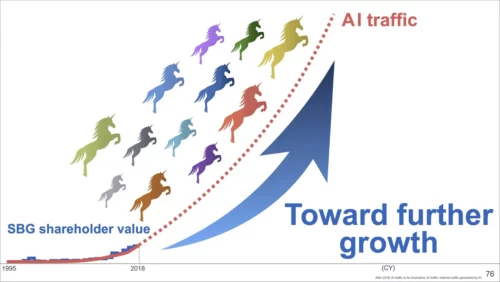


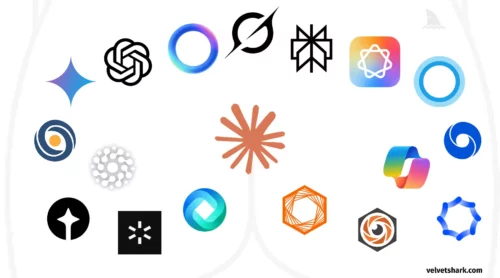

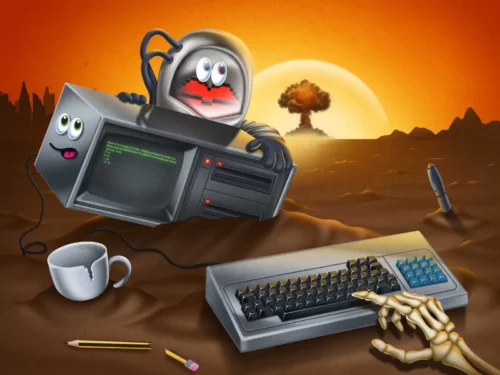


你对本文的反应是: