Android手机安全码编程知识
什么是安全码?
在android系统中,安全码就是类似这种样式的字符串: *#*#<code>#*#*
如果这样的系统安全码执行,系统会触发下面的方法:(来自 AOSP Android Open Source Project)
static private boolean handleSecretCode(Context context, String input) {
int len = input.length();
if (len > 8 && input.startsWith("*#*#") && input.endsWith("#*#*")) {
Intent intent = new Intent(TelephonyIntents.SECRET_CODE_ACTION,
Uri.parse("android_secret_code://" + input.substring(4, len - 4)));
context.sendBroadcast(intent);
return true;
}
return false;
}如何运行安全码?
有两种方式可以执行运行安全码:
直接在手机电话拨号界面输入安全码,例如:*#*#123456789#*#*
或者直接在代码中进行调用。
String secretCode = "123456789";
Intent intent = new Intent(Intent.ACTION_DIAL);
intent.setData(Uri.parse("tel:*#*#" + secretCode + "#*#*"));
startActivity(intent);String secretCode = "123456789";
String action = "android.provider.Telephony.SECRET_CODE";
Uri uri = Uri.parse("android_secret_code://" + secretCode);
Intent intent = new Intent(action, uri);
sendBroadcast(intent);如何创建自定义安全码?
在你的应用AndroidManifest.xml文件中,增加以下代码,用来定义手机安全码。
不管什么时候安全码 *#*#123456789#*#* 被触发,你都将收到对应的广播。
<receiver android:name=".MySecretCodeReceiver">
<intent-filter>
<action android:name="android.provider.Telephony.SECRET_CODE" />
<data android:scheme="android_secret_code" android:host="123456789" />
</intent-filter>
</receiver>本文文字及图片出自 www.jianshu.com
你也许感兴趣的:
- 谷歌扶持鸿蒙上位?
- 【外评】安卓系统的 RISC-V 支持遭遇重大挫折
- 把Android手机变成电脑摄像头,开发者倒苦水:40行代码搞定,但需要40个项目文件支持!
- 微软将把Android 13带到Windows 11上
- 在谷歌刚发布的安卓13里,我又找到了华为的技术。。。
- 为啥小米开发者提交了两行代码 就被网友喷了?
- 小米提议禁止安卓手机提取 APK 文件,遭谷歌驳回
- 最新一代安卓系统来了!安卓12新特性详细解析
- 谷歌正式发布Android 12:可谁又在乎呢?
- Android 12上全新的应用启动画面,适配一下?


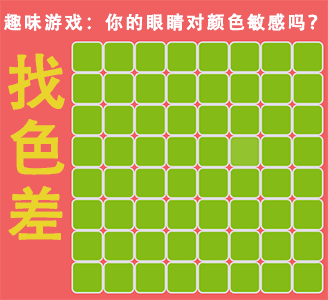
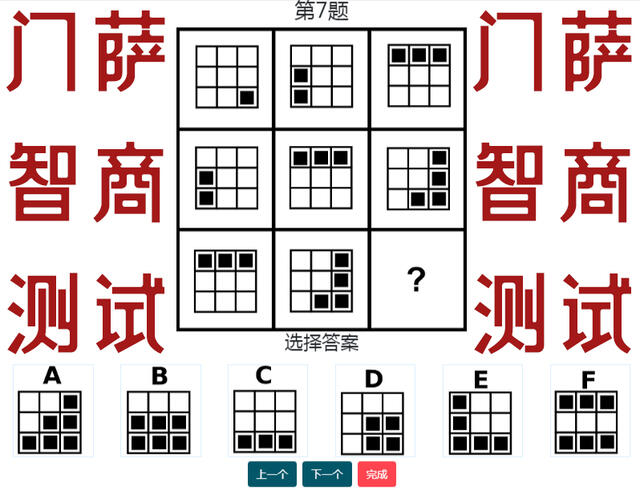


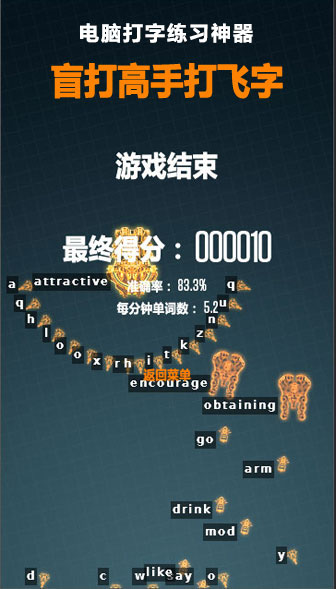









你对本文的反应是: